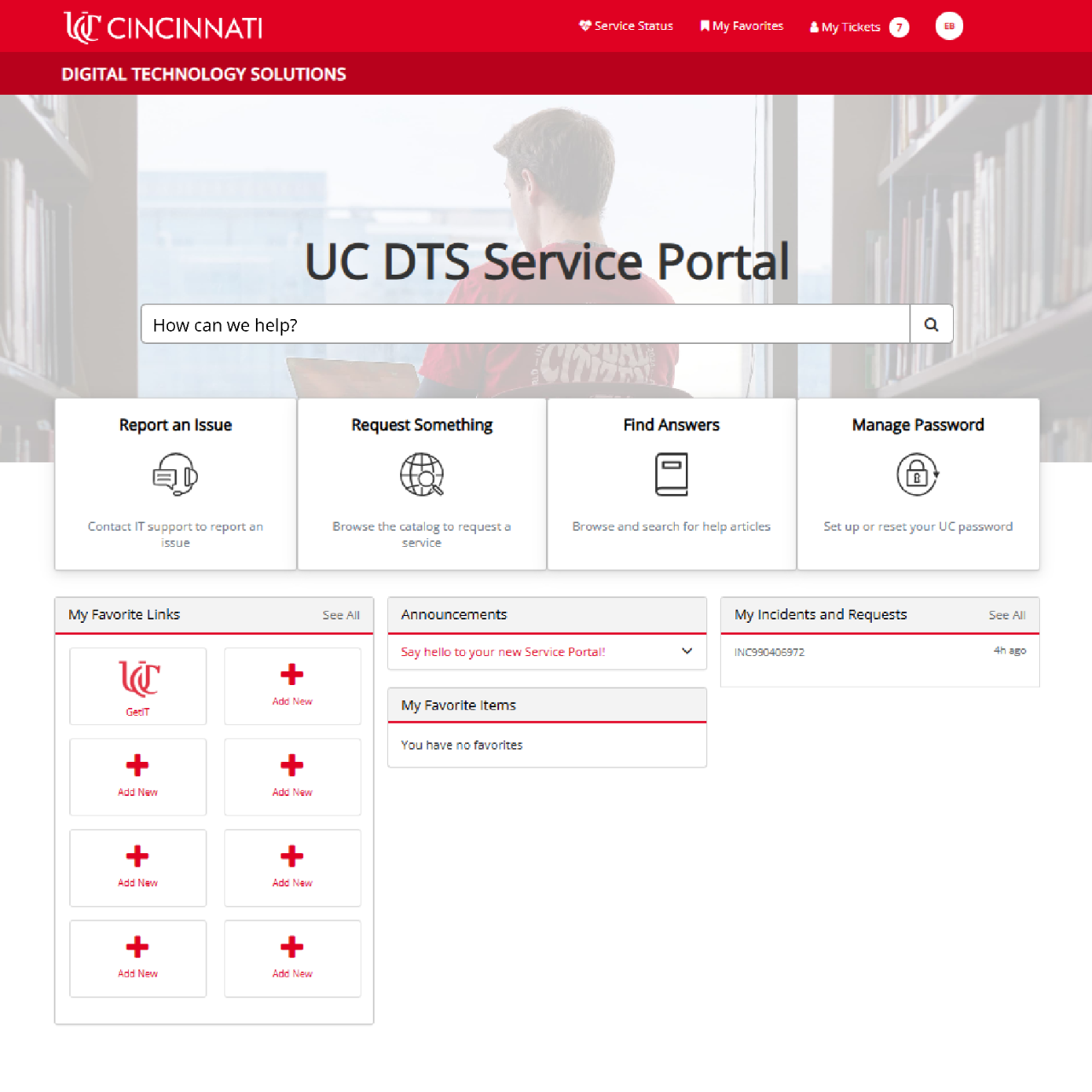
August 4 ServiceNow upgrade to enhance UC DTS Service Portal
University of Cincinnati Digital Technology Solutions will release key updates to the UC DTS Service Portal aimed at improving the experience for students, faculty, and staff. Updates to the portal, powered by ServiceNow, will go live Monday, Aug. 4, before the start of the fall semester.
The release includes improvements to the look and feel of the UC DTS Service Portal homepage (uc.edu/ithelp) and email notifications sent from the IT Service Desk at ituc@service-now.com as well as a new feedback function.
“The UC DTS Service Portal is our front door, and we’re working hard to roll out the welcome mat for the start of fall semester,” said UC Vice President & Chief Digital Officer Bharath Prabhakaran. “These updates are designed to streamline access to IT services, reduce confusion, and deliver the university community a more intuitive digital experience.”

What you can expect
UC DTS Service Portal Homepage

The UC DTS Service Portal, found at uc.edu/ithelp, functions as the central hub to report technical issues, submit IT service requests, search the IT Knowledge Base, and connect to UC Password Self Service to manage your password.
The Aug. 4 updates will bring a refreshed interface and new features designed to make navigating and managing IT needs easier and more personalized for UC students, faculty and staff.
Sign into the portal with your UC username and password to view them.
- My Favorite Links: Add links to other UC systems outside of the portal. The new version of the portal includes a pinned link to GetIT for faculty and staff.
- My Favorite Items: Add links to places you regularly visit in the portal.
- Announcements: IT-related updates and notifications about system maintenance, changes, improvements etc.
- My Incidents and Requests: View the status of your open tickets.
Service Portal Notifications

The UC DTS Service Portal keeps you informed about the status of your ticket with auto-generated email notifications sent from the IT Service Desk at ituc@service-now.com.
Beginning Aug. 4, the notifications will feature a uniform UC-branded look, improved readability with natural language messaging and clearer headers and footers to help you easily identify legitimate communication about your ticket.
Share your feedback!
Select the feedback button on the right side of the portal after you sign in. Your suggestions will help inform future improvements.

Need help?
Contact the IT Service Desk.
- Submit a ticket.
- Or, call us.
- From a personal phone, dial 513-556-HELP (4357) or 866-397-3382; press 2.
- From a university phone on campus, dial 6-HELP (4357); press 2.
Related Stories
‘Designer drug’ shows early neuroprotective signal in acute ischemic stroke
October 28, 2025
Medscape highlighted new trial results led by the University of Cincinnati's Eva Mistry that found an experimental drug shows promise in protecting injured brain cells for patients with acute ischemic stroke.
Is menstrual fluid ‘the most overlooked opportunity’ in women’s health?
October 27, 2025
The Guardian recently reported that period blood has long been thought of as ‘stinky and useless’, but startups are exploring using the fluid to test for a wide range of health conditions — including endometriosis.
Tackling children’s health
October 27, 2025
Randi Bates, assistant professor in the UC College of Nursing, focuses on advancing childhood health and wellbeing in her research. This month she was honored with a Crane Excellence in Early Childhood Award from The Ohio State University. Bates is also the recipient of the 2025 Distinguished Nurse Researcher Award from Mount St. Joseph University.
